Published on August 7, 2020
Add auth support to a Next.js app with a custom backend
You can consider Next.js as a full-stack framework because now you can create API routes. If you deploy your into a lambda backed deployment provider, these routes will be lambdas.
But still, there are reasons to use a separate API server. That could be due to many reasons, including:
- You want to have a clear separation between client & server
- You already have a backend
- You want to create your backend using some other language/framework
- You may need to use a database that is not yet optimized for Lambdas (like MongoDB)
Then the question is, how do you communicate between these two. That includes creating a login system that works with both the Next.js app and the API server.
Use Case: GetStarted
I'm using MongoDB for https://getstarted.sh, so I decided to use a separate API server. Also, I like to have a clear separation between the API and UI.
But at the same time, I really like next-auth, which is my favorite auth provider. It's even simpler than setting up Auth0.
So, this is the architecture I come up with:
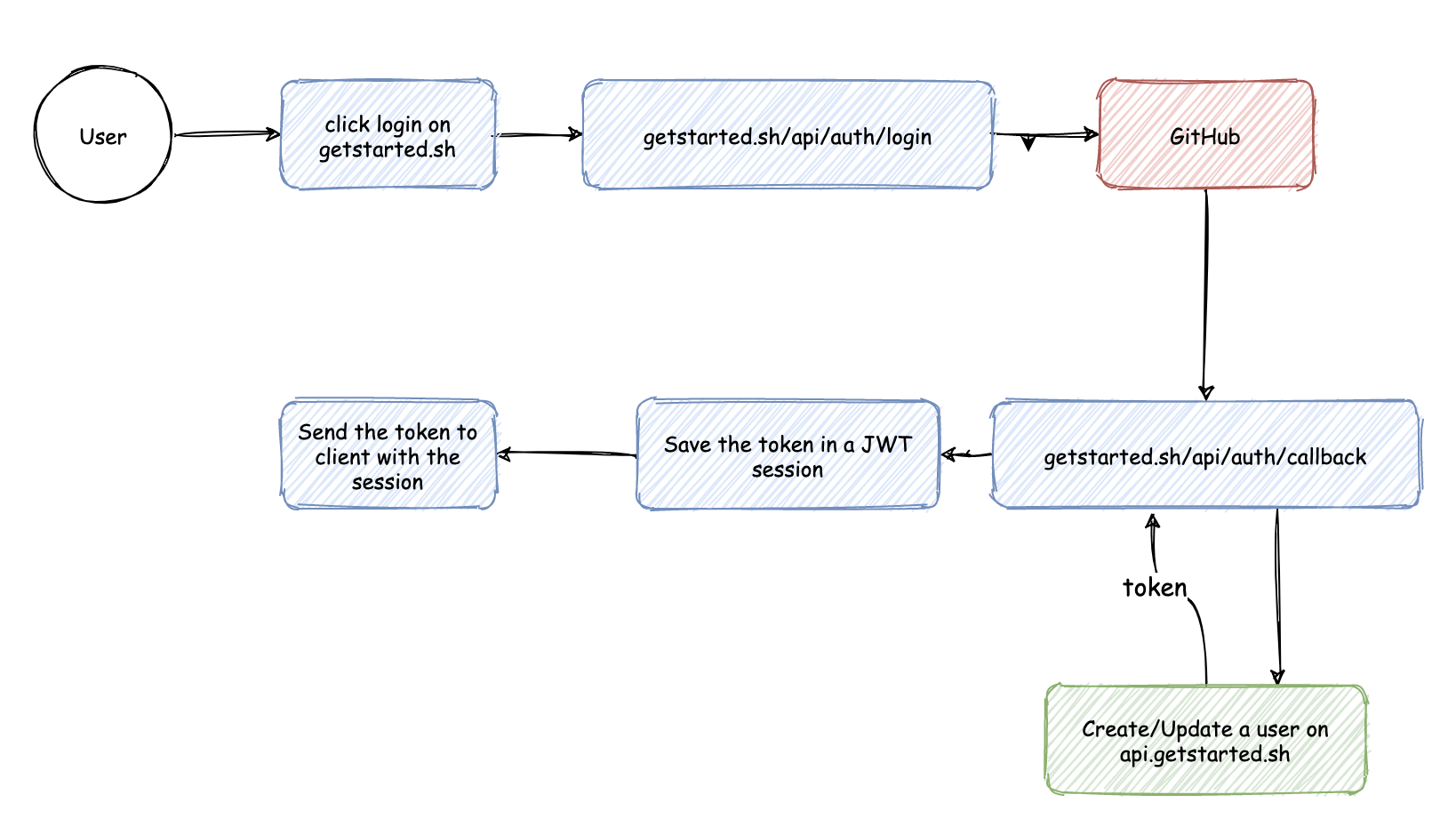
View diagram: https://git.io/JJPbE
After the sign-in process, I have to create(or update) a user inside my api-server and return a token in return. Interestingly, all of the other components are managed by next-auth.
🏆 That's a massive win for me.
Implementation
First, you need to setup next-auth with your app. Trust me; you can do that in 30 minutes. You can follow my step by step guide or follow the instructions on the website.
Then we need to customize the next-auth to create a user after the sign-in process. To do that, you need to change pages/api/[..next-auth].js file with something like this:
import NextAuth from 'next-auth'
import Providers from 'next-auth/providers'
const providers = [
Providers.GitHub({
clientId: process.env.GITHUB_CLIENT_ID,
clientSecret: process.env.GITHUB_CLIENT_SECRET
})
]
const callbacks = {}
callbacks.signIn = async function signIn(user, account, metadata) {
if (account.provider === 'github') {
const githubUser = {
id: metadata.id,
login: metadata.login,
name: metadata.name,
avatar: user.image
}
user.accessToken = await getTokenFromYourAPIServer('github', githubUser)
return true
}
return false;
}
callbacks.jwt = async function jwt(token, user) {
if (user) {
token = { accessToken: user.accessToken }
}
return token
}
callbacks.session = async function session(session, token) {
session.accessToken = token.accessToken
return session
}
const options = {
providers,
callbacks
}
export default (req, res) => NextAuth(req, res, options)Now, you have a token which can talk to your api-server inside the session.token field. You can access this token inside the client-side using useSession hook as mentioned below.
const { useSession } from 'next-auth/client'
export default function MyComponent() {
const [session] = useSession()
if (session) {
console.log(session.accessToken)
}
return <div>MyComponent</div>
}If you like, you can even add the user information to the session object using the session callback:
callbacks.session = async function session(session, token) {
session.accessToken = token.accessToken
session.user = getUserFromTheAPIServer(session.accessToken)
return session
}That's it.
👋 I started writing a set of Next.js auth patterns like this. I will publish at least one such pattern every week.
You can subscribe to my NewsLetter to get them right into your inbox.