Published on 22 May, 2020
Simple Auth Setup for Your React App
I recently got super excited about Deeplearning, and wanted to share my experience. So, I created Deeplearning Mantra. I needed to add login functionality to it, but existing solutions are not that simple and hard to manage.
This app is just a side project. I have limited time to spend on it.
Then I found Magic Link. It's simple and easy to use. Here's how it works:
- User enter the email and waiting for the login to complete
- They receive an email with a link.
- User clicks on it
- Boom, user enter to the app
Like to watch instead of reading? Then, watch this:
Play Now
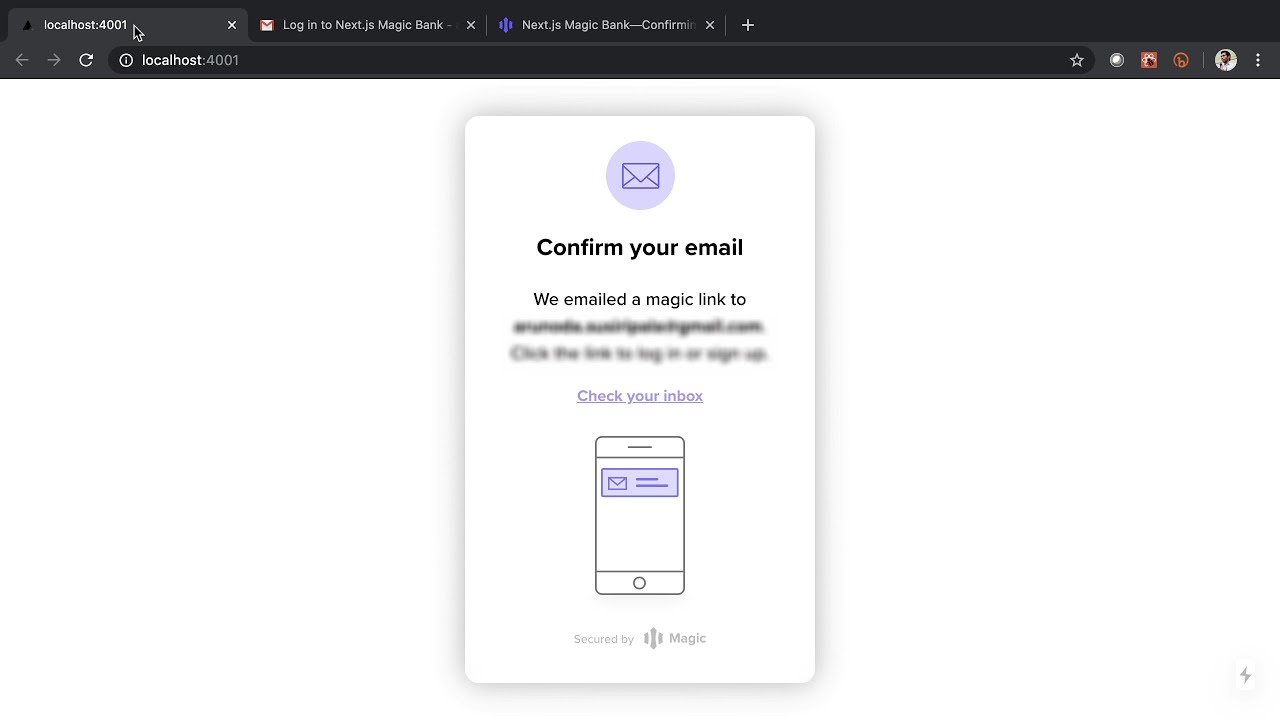
Integrating with Your React App
Magic Link API is simple to use. But, I made it super simple with this React Hook: use-magic-link. Here's how to use it:
Before we do that, create an account on Magic Link and get the "Publishable Key".
Let's say; you want login/logout functionality, here's how to do it:
// Get this with "yarn add use-magic-link"
import useMagicLink from 'use-magic-link'
export default function Home() {
// create the hook
const auth = useMagicLink('<Publishable Key>');
function loginNow() {
const email = prompt('Enter your email');
auth.login(email);
}
function getContent() {
// Show a loading screen until we detect the login-state
if (auth.loading || auth.loggingIn || auth.loggingOut) {
return '...'
}
// Show this, if logged in
if (auth.loggedIn) {
return (
<div>
You are logged-in.
<br/>
<button onClick={() => auth.logout()}>Logout</button>
</div>
)
}
// Show this, if not logged-in
return (
<div>
<button onClick={loginNow}>Login Now</button>
</div>
)
}
return (
<div className="container">
<main>
<h1>Next.js Bank</h1>
<div className="content">{getContent()}</div>
</main>
</div>
)
}It's that simple.
What about Data Fetching?
Having just the login-state in a client app is not enough. You may need to interact with a database, a CMS, or some APIs. With use-magic-link, that's pretty simple too.
Whenever you want to do an API call, use the fetch instance provides by the hook.
For example, here's how you can create a simple Bank statement that gets data from an API: (In this case, we use Next.js's built-in API routes)
import { useState, useEffect } from 'react';
import useMagicLink from 'use-magic-link'
export default function BankStatement() {
const auth = useMagicLink('<Publishable Key>');
const [statement, setStatement] = useState(null);
useEffect(() => {
if (auth.loggedIn) {
auth.fetch('/api/statement')
.then(res => res.json())
.then((payload) => {
setStatement(payload);
})
}
}, [auth.loggedIn])
if (!auth.loggedIn) {
return (<div>Not Authorized!</div>)
}
if (statement === null) {
return (<div>Checking your statement ...</div>)
}
return (
<div>
Hello "{statement.email}", your balance is: {statement.balance} USD.
</div>
)
}You can put this "BankStatement" component anywhere in your app.
Inside the Next.js API route, we need to authenticate the request and here's how we are doing it:
import { Magic } from '@magic-sdk/admin'
const magic = new Magic('<Magic Secret Key>')
function sendError(res, error) {
console.error(error.stack);
res.statusCode = 401
res.json({
error: {
message: 'Unauthorized'
}
})
}
export default async (req, res) => {
const magicToken = (req.headers.authorization || '').replace('Bearer ', '')
try {
// Authorize the request
const metadata = await magic.users.getMetadataByToken(magicToken)
// send the statement
res.statusCode = 200
res.json({ balance: 3000, email: metadata.email })
} catch (err) {
sendError(res, err)
}
}You need to install the @magic-sdk/admin NPM module and get the "Secret Key" from the Magic Link dashboard.
Here's the final result:
With "use-magic-link" React hook, we can add a login system to your React app in a few minutes. It saves your time to do things that matter.
